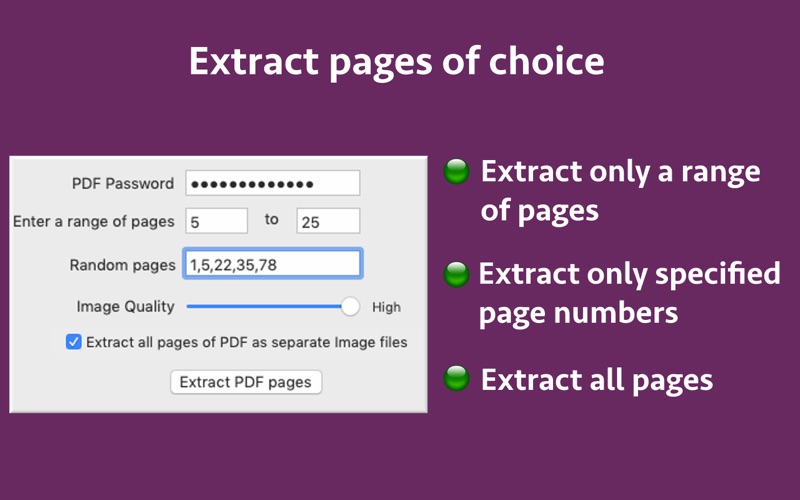Convert Pages of a PDF to high quality Image files. Each page is saved as a separate JPG file. Converting a page to image could be very useful. For example : You could post the image to a website, social media, use in presentations or share with friends. The image will just work on any device and will display nicely with original formatting on a website or social media.
Benefits of converting PDF pages to Image files :
– High controlled degree of quality. The user could independently select the quality/file size.
- Post to any website and the image file will just load easily.
– Small file size.
– Format is compatible and it is displayed correctly in any browsers, text and graphics programs, on all computers, tablets and mobile devices.
– Suitable for full-color realistic images with a lot of color and contrast transitions.
– Picture quality is high.
- Pictures are easy to edit.
- The extracted photos could be used in with other applications easily. For example : The extracted photos could be uploaded to Facebook or used in WhatsApp and many more.
The application offers various features as below :
a) Extract all pages of a PDF as separate image files.
b) Extract only a range of pages : For example, if there is a PDF of 100 pages you could only extract from page number 5 to page number 10.
c) Extract specified page numbers only : In a PDF you could also extract only specified page numbers. For example : You could extract page 1, 5, 9 and 15 only from a PDF and create 4 separate image files.
d) Control Quality of images : The quality and size of the images could be adjusted as well.